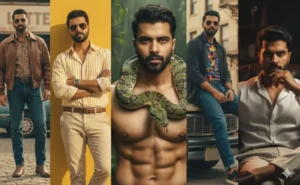Have you ever wondered how your childhood smile would look today?
It’s time to view it through the lens of a Google Gemini prompt powered by photo editing AI.
Now, imagine transforming your selfie into a baby version of yourself in seconds!
Cool, right? Wait—you don’t need any Photoshop skills or expensive software to generate or create these visuals.
We live in an era where AI can merge memory and imagination.
And Google Gemini Prompt can solve this in just one click.
So, ready to turn your camera roll into a time-travel experience—one that connects emotion, AI, and storytelling?
Let’s unlock how this photo editing AI lets you meet your baby self again—digitally, beautifully, and instantly.
Are you ready for the next viral post? It’s nostalgic, emotional, and irresistible to share at no cost—because Gemini AI prompts always reveal realistic images.
How to Create a Retro ‘Baby-You’ Selfie with Google Gemini AI (Copy-Paste Prompt Inside)
Have you ever wondered what you’d look like if you could travel back in time?
Time travel isn’t possible right now, but Gemini AI can give you a visual that brings your childhood and present days together.
What if, in just one click, you could recreate that innocent smile, those chubby cheeks, and the same
twinkle in your eyes — but with today’s camera quality and cinematic AI magic?
Welcome to the newest viral trend sweeping the internet — the “Baby-You Selfie” — powered by Google Gemini AI.
It’s an emotional time-machine art that’s trending across the internet, from cricketers to school students.
With just one copy-paste prompt, you can generate a hyper-realistic baby version of yourself.
Think of it as blending your past and present into one surreal portrait.
Keep reading this blog to discover the best way to create your own baby version.
Google Gemini Prompts That Transform Yourself Into a Baby Selfie in 1 Click
In the era of AI, your childhood memories can be recreated in just a few seconds, bringing heart-melting posts to social media.

Explore the playful side of AI creativity, because this blog gives you the best baby-version prompts and guides.
An ultra-realistic, 8K cinematic close lookup image of a grown woman with red bindi,golden chain holding on a long wooden park bench beside her childhood self (a smiling little girl holding a teddy bear). The woman (keep the same facial features from this image 1) and child (keep the same facial features from this image 2) are looking at camera, sharing a gentle smile, both chicks are touching. Surrounding them is a lush green park with bright fresh grass, colorful flowers, and tall trees glowing under a sunny blue sky. Soft sun flares and golden light enhance the dreamy atmosphere. Capture the scene with cinematic color grading, shallow depth of field, and high contrast — a storytelling portrait that feels both heartwarming and magical, like two timelines meeting in one perfect moment.
Try these Google Gemini AI prompts and create visuals like viral creators.

You don’t need to learn about lighting, camera angles, or emotional tones — Gemini AI can recreate a time capsule that shows your child version.
An ultra-realistic, 8K cinematic close lookup image of a grown woman sitting on a long wooden park bench beside her childhood self (a smiling little girl holding a teddy bear). The woman (keep the same facial features from this image 1) and child (keep the same facial features from this image 2) are looking at each other warmly, sharing a gentle smile. Surrounding them is a lush green park with bright fresh grass, colorful flowers, and tall trees glowing under a sunny blue sky. Soft sun flares and golden light enhance the dreamy atmosphere. Capture the scene with cinematic color grading, shallow depth of field, and high contrast — a storytelling portrait that feels both heartwarming and magical, like two timelines meeting in one perfect moment.
People everywhere are sharing their Baby-You selfies and flooding feeds with heart-melting and funny posts.

And the best part? You don’t need any editing skills, premium software, or hours of fine-tuning.
A hyper-realistic, 8K cinematic image of an Indian man (keep the same facial features from this image 1) taking a selfie with my baby version, holding my baby ( keep the same facial features from this image 2). The setting is a beautiful, well-lit Indian home with bright yellow painted walls, a decorative photo of Lord Ganesha hanging on the wall, and a flower stand with fresh marigolds beside wooden chairs. Sunlight softly enters through a window, casting warm, golden rays and natural sun flares. The atmosphere feels nostalgic yet joyful, with fine details in texture, lighting, and reflections — DSLR-quality, cinematic depth of field, soft bokeh, and color-graded for a vibrant, emotionally touching moment.
All it takes is one copy-paste Gemini prompt, a few seconds of processing, and your baby self appears in breathtaking cinematic detail.
Conclusion
In a world where every photo competes for attention, Google Gemini prompt tools let your memories tell deeper stories.
Reimagining a baby version of yourself isn’t just digital art—it’s emotional time travel.
Gemini’s photo editing AI doesn’t replace reality; it bridges nostalgia through the look of your baby version.
Whether you’re crafting a Gemini digital picture for Instagram or rediscovering family moments,
start with one click, one prompt, one memory—and meet your younger self again.
FAQs
A short text command that tells Gemini AI how to create or edit images in specific styles or moods.
Simply use a “baby version prompt” in Gemini AI, upload your photo, and it generates your baby-style version.
It gives DSLR-quality, realistic effects instantly without needing pro editing skills.
Yes, many prompts are free; premium effects may require Gemini Pro or paid plans.