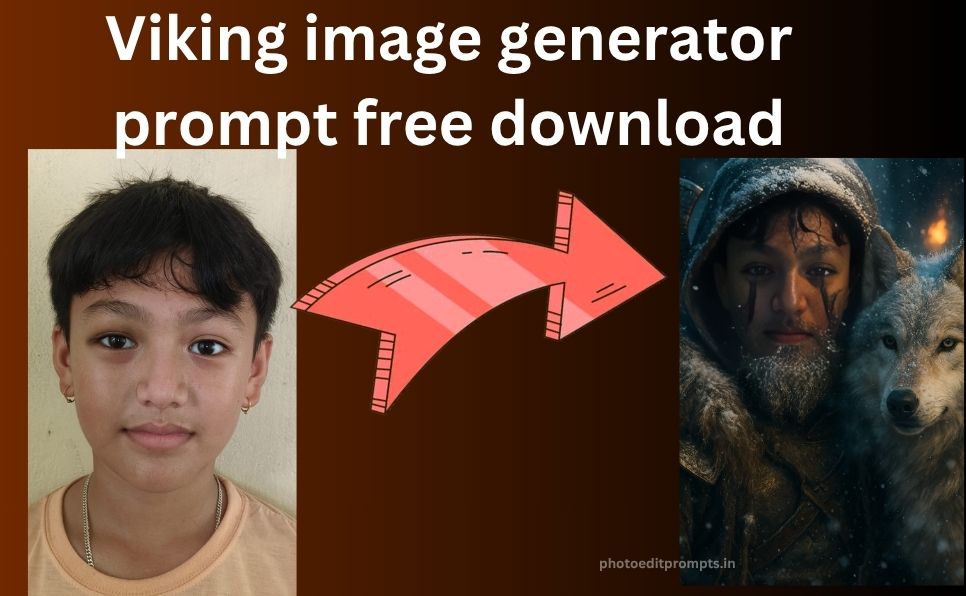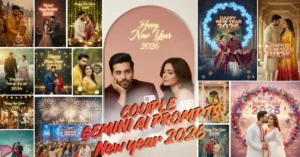Viking image generator prompt free download: Do you want a hyper-realistic Viking portrait without expensive software?
As we know, the Vikings were a powerful seafaring people, and they were originally from Scandinavia.
Many internet surfers and AI image lovers are looking for the correct prompt that will generate a Viking’s image and replace the photo with his face.
Today, we are going to use AI tools like ChatGPT and Remaker.ai. You can create stunning Viking images and swap faces freely!
This process may take time (2-5 minutes), but the result is really outstanding.
You can use this AI image generation prompt for a fun activity with your friends or in social media posting.
How to generate a Viking image using ChatGPT prompts
Alright, to generate a hyper-realistic Viking image, we need a basic front face image. You can take it using your phone.
Next, take the prompt given below and paste it on ChatGPT.
Now, attach the image that you captured on mobile to the ChatGPT prompt.
And the ChatGPT will take hardly 2 to 4 minutes to generate the Viking image for you.
The prompt for generating the Viking image expresses the face structure, tattoos and dress, etc.
We add the first like- a hyper-realistic, cinematic 4K portrait of a fearsome Viking warrior from the attached image.
Keep the face chiseled by wind, frost-dusted beard and piercing glacial-blue eyes that burn with unyielding focus.
Even the prompt allows black battle paint streaks across his weathered skin, and mingling with old scars earned in legendary fights.
A fur-lined hood, heavy with freshly fallen snow, frames his face, its texture so detailed you can almost feel the frozen strands.
Once the Viking image is ready, just download and open another website- remaker.ai.
If the website is asking to log in, simply log in with your Gmail account.
After log in, click on ‘Photo faceswap’ and upload the Viking image (downloaded from chatgpt).
Next upload your image that you want to swap with Viking image.
Now, click on ‘Swap’ button and within 1 minute your image will get ready.
You can easily click on ‘Download’ button to get the Viking image in your pc or mobile.
I have this article my help you generate your own Viking portrait with no errors.
Please comment or share your Viking image with us.