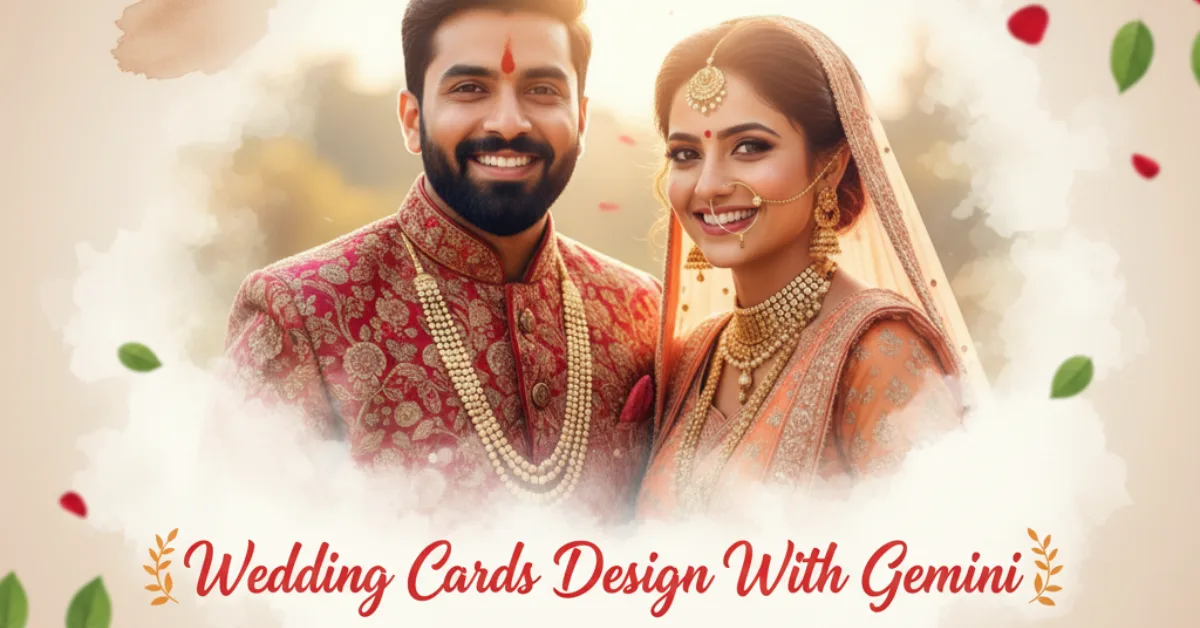Try using YouTube thumbnail prompts to generate the best free title image for your video content.
In this blog post, we reveal the 51+ best YouTube thumbnail-generating prompts—100% free!
If you want to create thumbnails the easy way, read this till the end.
Let’s start with out first youtube thumbnail that speaks about the life of Saddam.
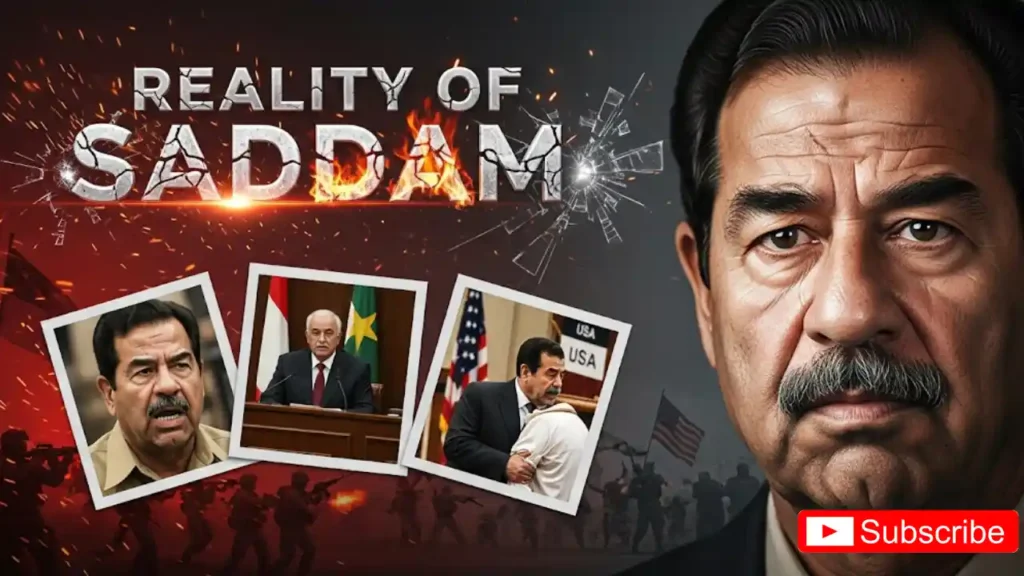
Our next thumbnail express the friction or cold war between Facebook and Google.
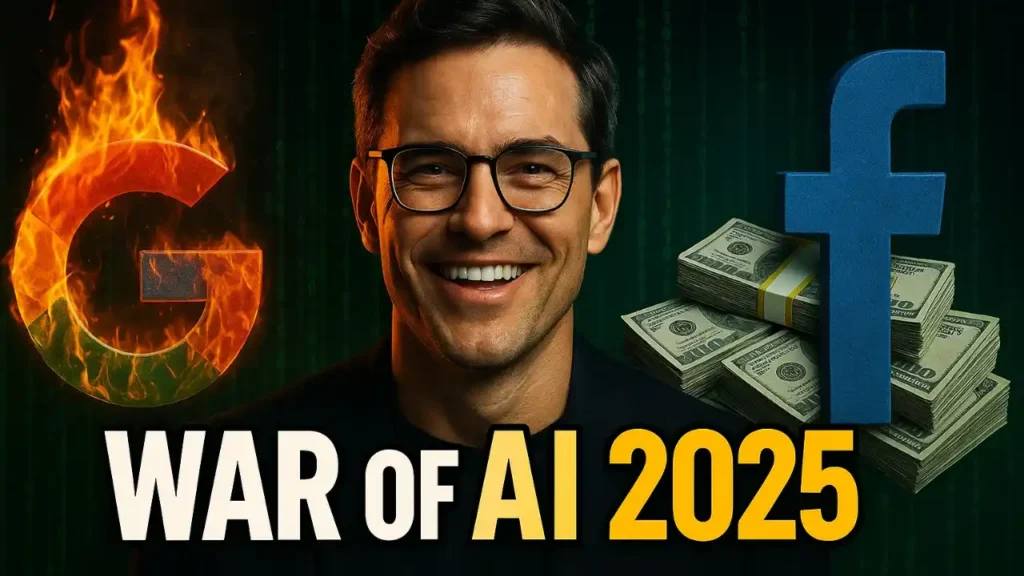
All the ai kings are represent in this prompt!
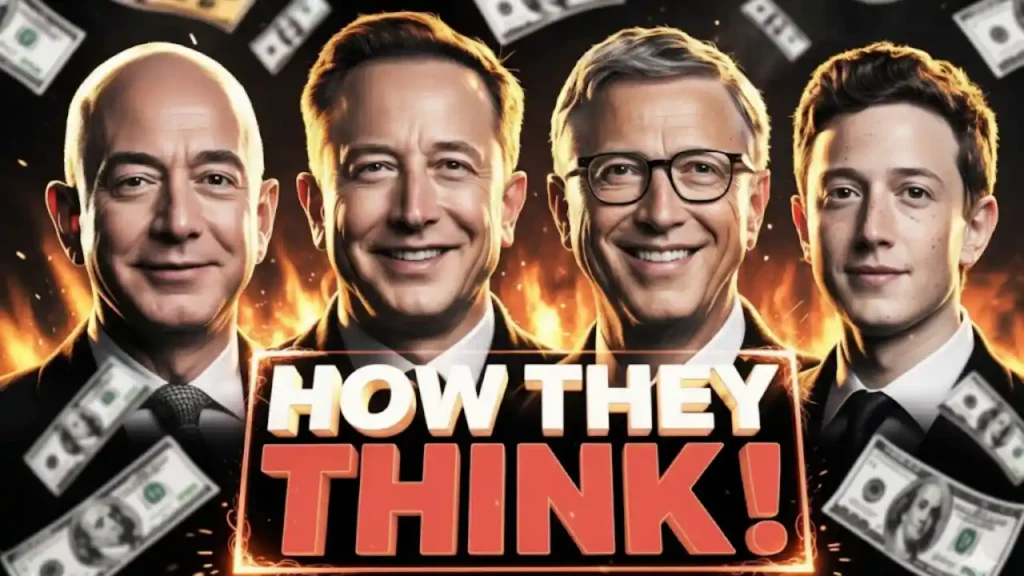
The above thumbnail reflect the money controls by ai entrepreneur across the world.
Many of us search on Google—how to make a free thumbnail for YouTube?

Or maybe you’ve already tried the paid version of a thumbnail maker.

Okay, Our next thumbnail shows the coparison of Indian and Bangladesh
you can show the lifestyle of millionaire youtuber using this thumbnail.

But unfortunately, you may not always get the best results from a YouTube thumbnail AI generator.
Sora AI is powerful ai image generator that you can use to create this type of youtube thumbnails with no cost.

Don’t worry, because we are sharing the easiest and simplest YouTube thumbnail generator prompts
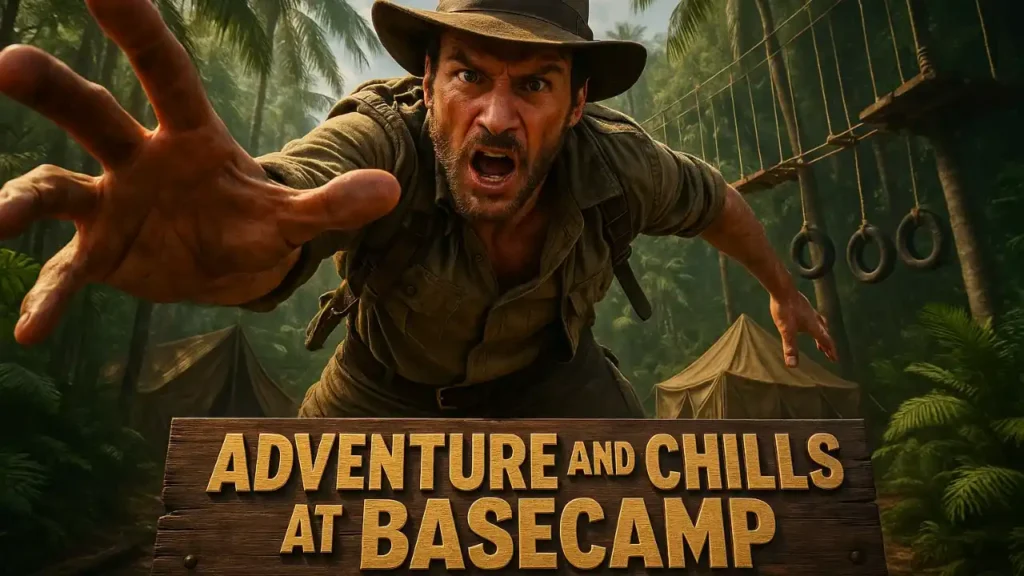
that you can use with AI image generator tools like Sora AI, ChatGPT AI, or Leonardo AI to create professional thumbnails for your videos.
So, let’s take a deep journey through this blog post and explore the 51+ different style and theme-based YouTube thumbnail prompts.
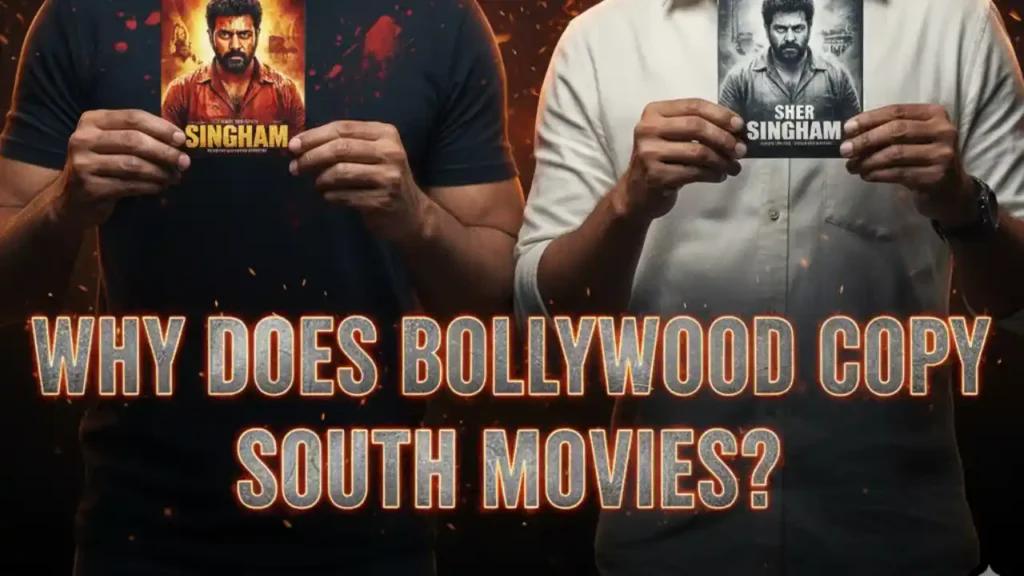
Nowadays, the south indian movies are copied by bollywood and you can make a video on it.
Another thumbnail design that you can take as given below.
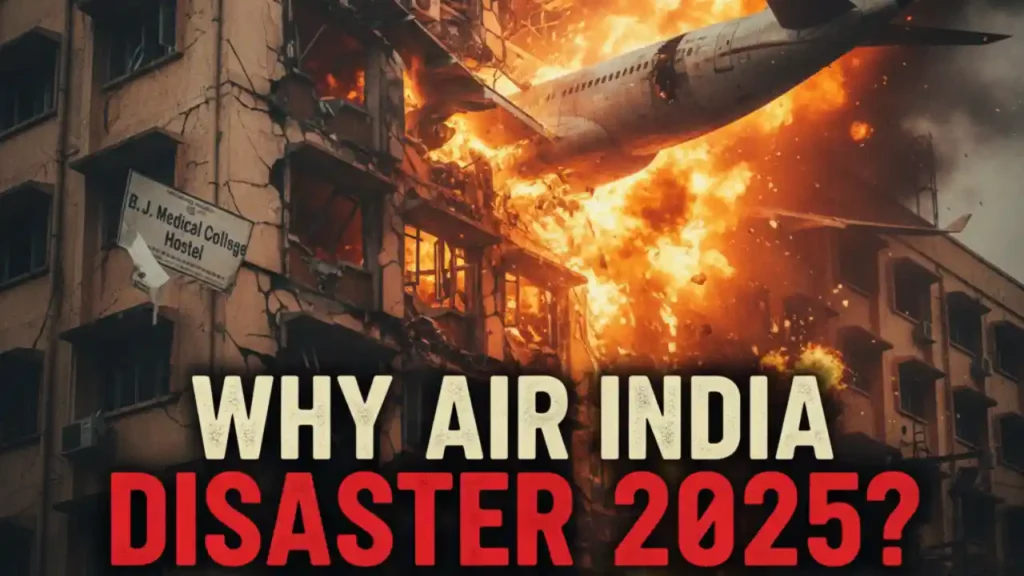
What makes a good thumbnail for YouTube
The thumbnails are the most important factor in boosting your YouTube channel.

You can you use ai thumbnails on youtube to show the camera quality review and change on prompt for better result.
Note that not all thumbnails may show the proper or accurate design.
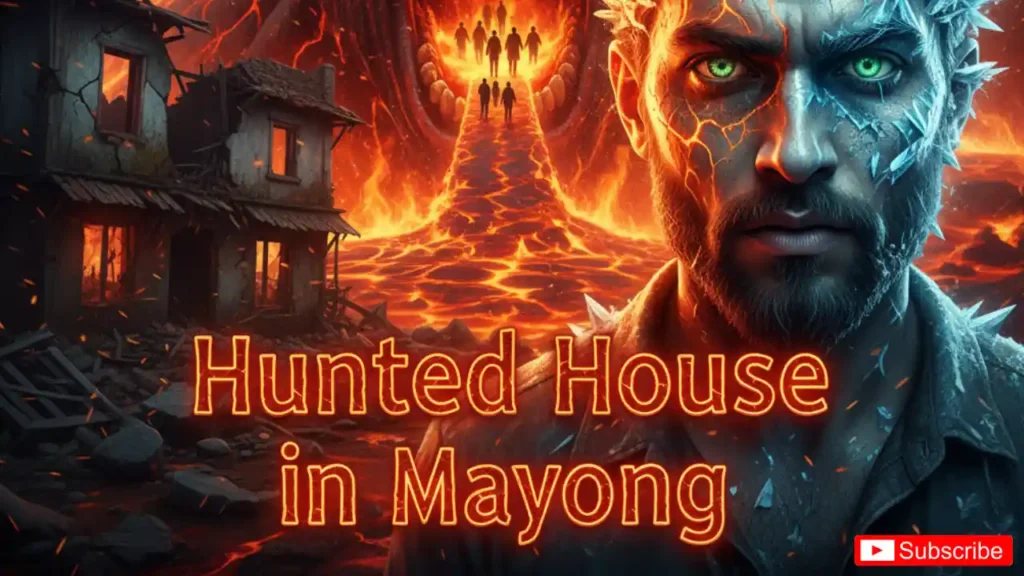
However, we’ve revealed the prompts for you. You can copy and paste them into any AI image generation platform,
but be sure to make the necessary changes according to your needs before editing.

The CTR (Click-Through Rate), which directly impacts views, revenue, and channel growth.
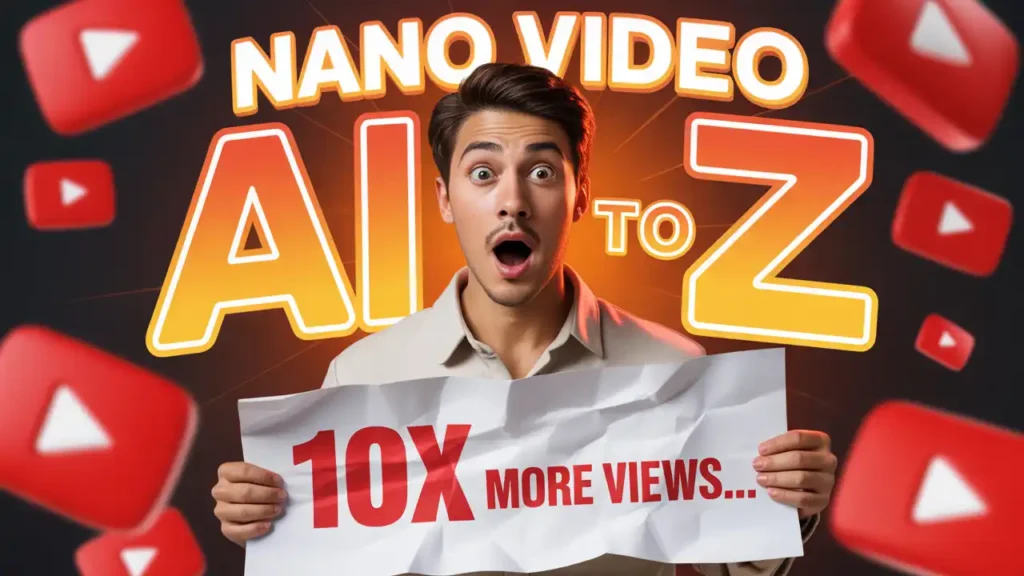
We all know that any youtube video is totally depends on your first video impression or thumbnail.
Any video’s first impression comes from the thumbnail.

The top YouTube creators use strategic thumbnail designs that create a stop-scrolling effect.

Few YouTube thumbnails capture emotion and the value of human life.
So, when designing a prompt, try to include social elements in it.

A good thumbnail communicates emotions, builds curiosity, and pulls viewers into clicking.

The YouTube video thumbnail on the Mahabharata war is revealed here.
You can edit the prompt and regenerate the image again.
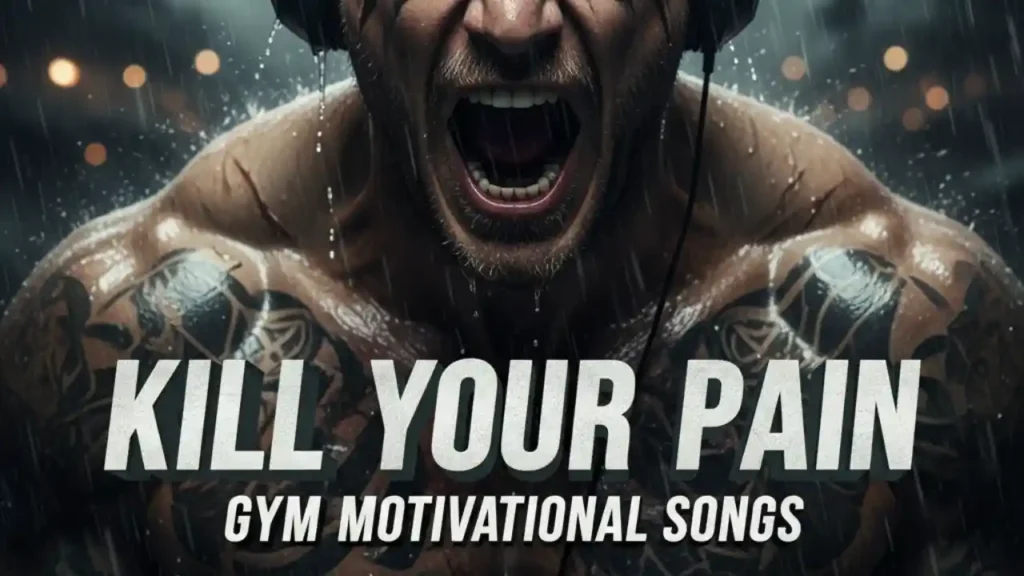
Gym motivation songs are trending nowadays, but before uploading the song,
you need to create a catchy thumbnail. Here’s a prompt you can use for the YouTube thumbnail.

The above is youtube thumbnail for the formula 1 car race game.

The kathak is one of the ancient dance form of india and if you need a traditional pure authentic youtube video thumbnail on kathak, you can go it.

Recently ai tools are trending over the internet and you can choose this type of youtube thumbnail for explaining the AI tools.
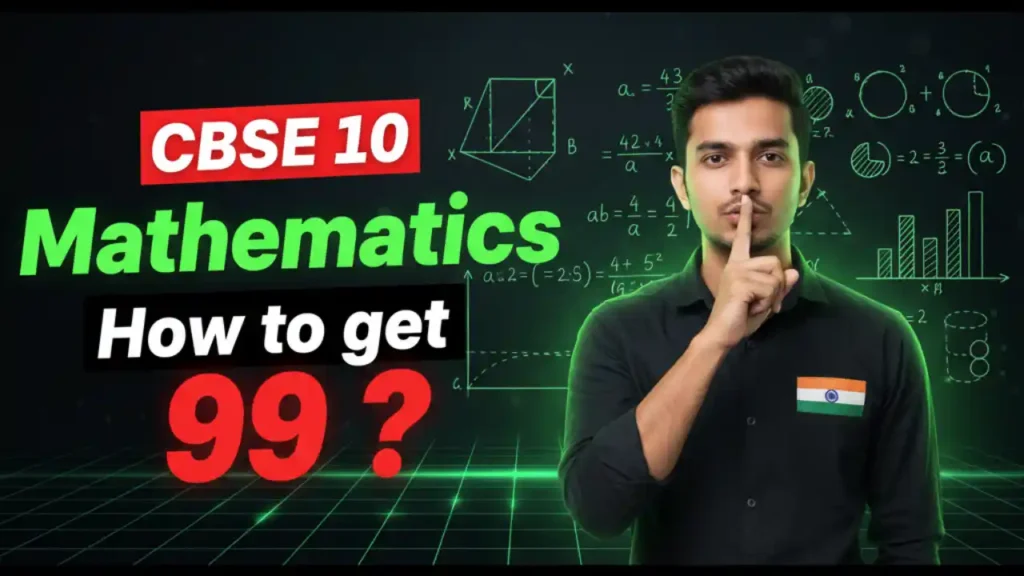
CBSE class 10 Mathematics is highly demandable video topic and you can use this type trendy thumbnail for it.
The stress maintaing videos of YouTube are trending and getting more popularity day-by-day.
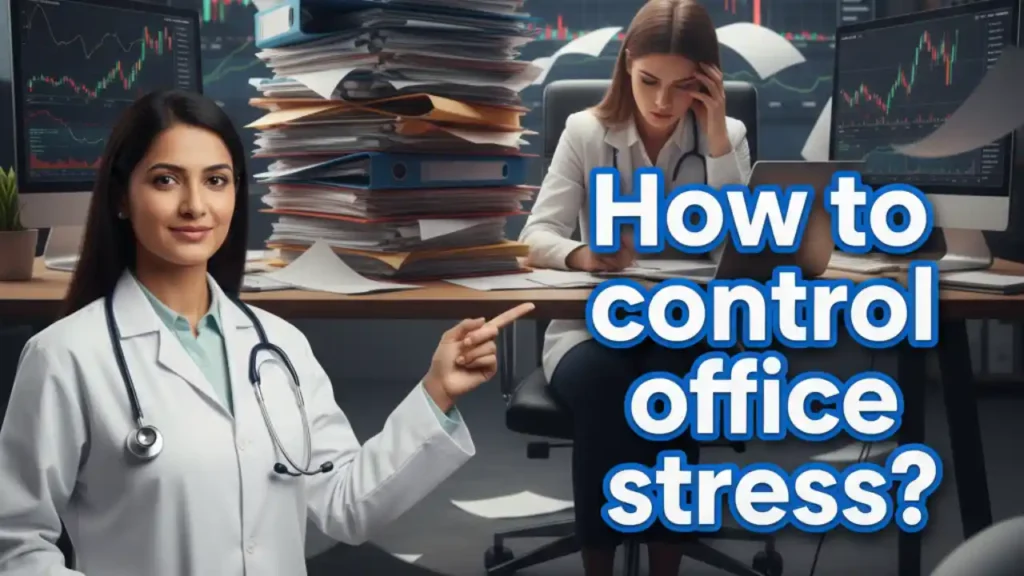
Here is the thumbnail of this prompt.
A YouTube thumbnail is the first impression of your video and it grabs attention and drives clicks to your channel.
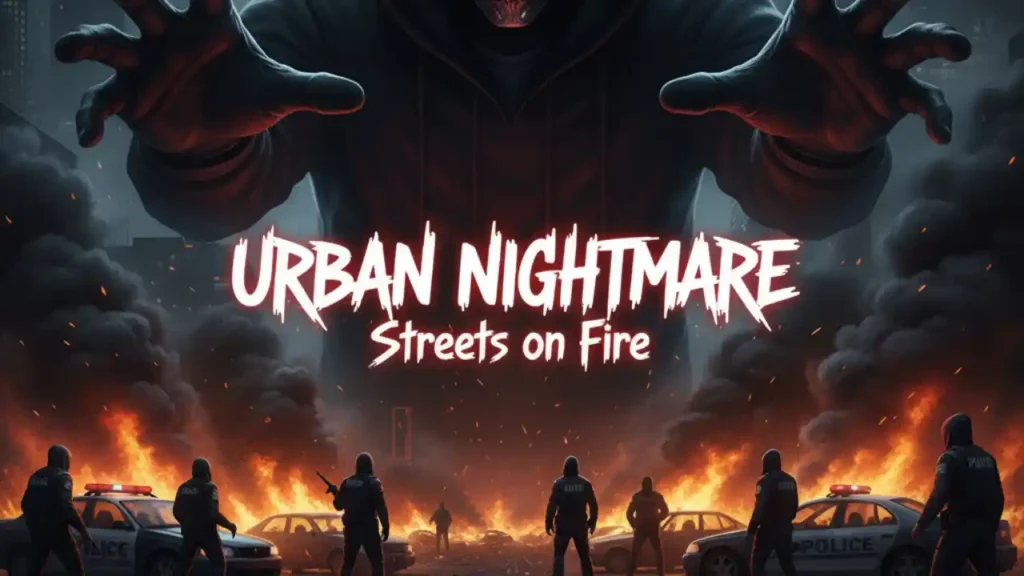
Your thumbnails need to be clear, catchy, and relevant to make your content stand out.
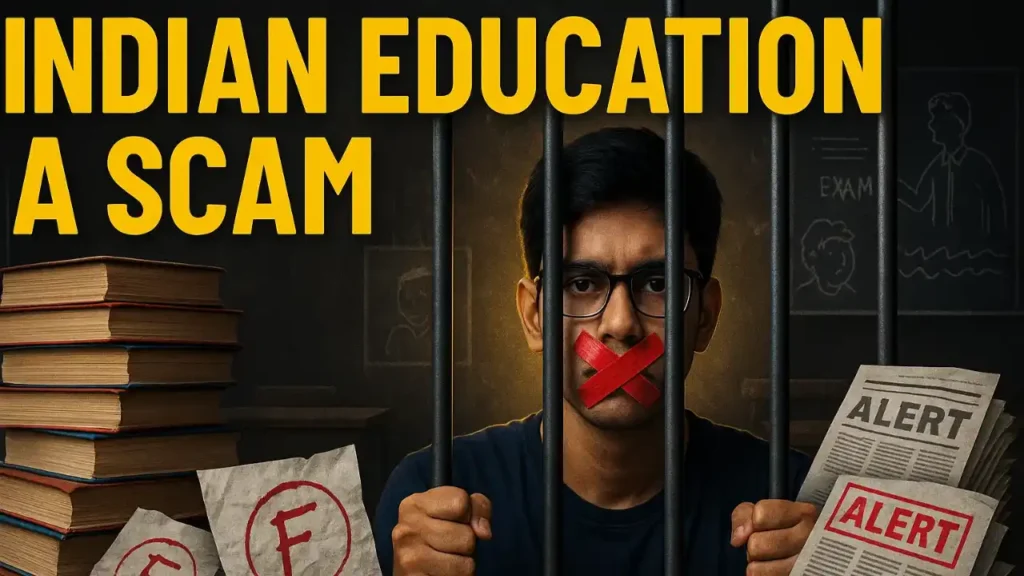
Here’s what makes a good thumbnails prompts for YouTube:
If you’ve been asking “how does YouTube generate thumbnails?”—the platform automatically selects frames from the video.
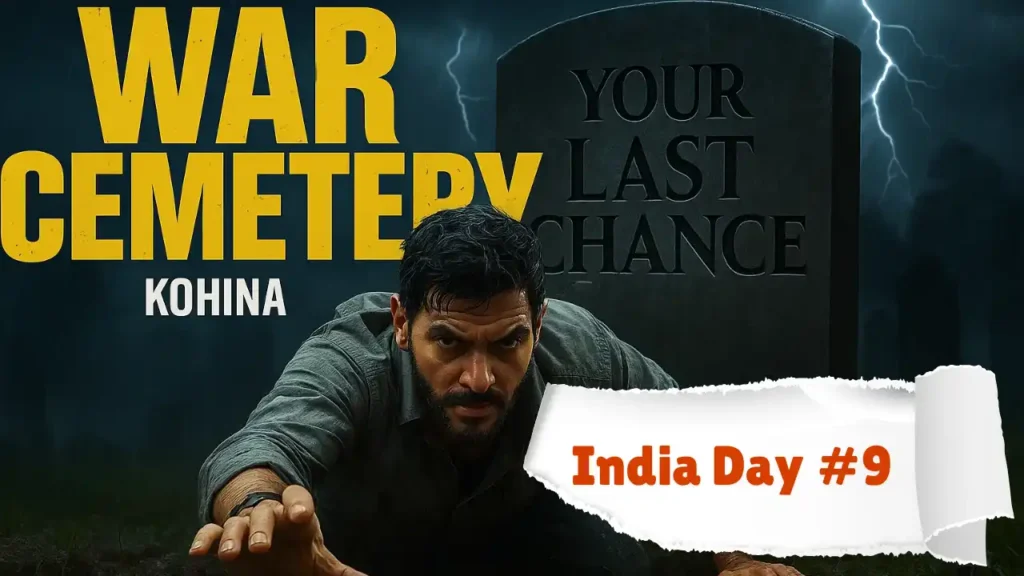
But these default captures rarely perform well.

Because of this, smart creators use prompt to YouTube thumbnail generator free tools to produce custom designs.
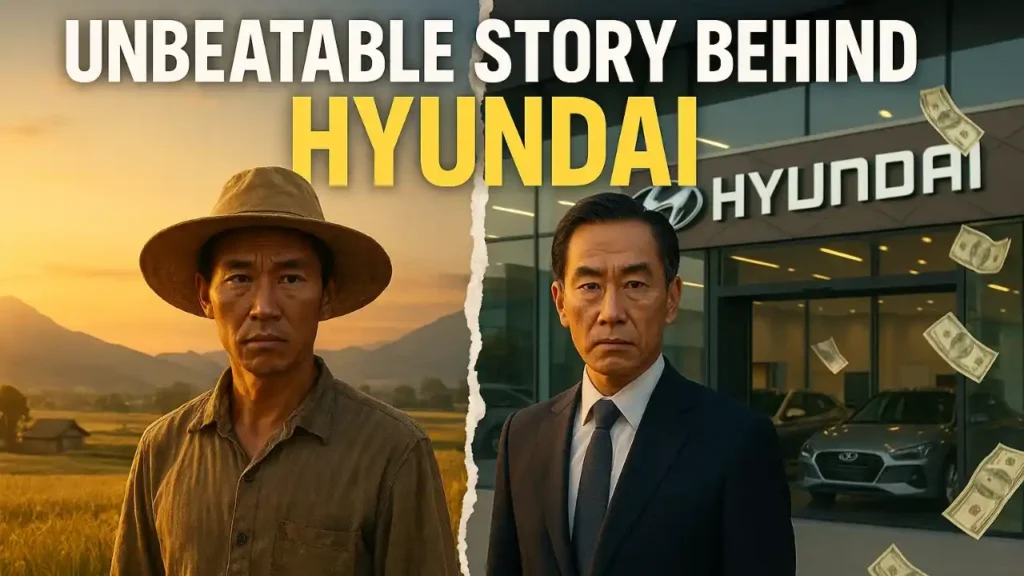
In summary, a good thumbnail is not just a picture—it’s your video’s silent salesperson.
YouTube thumbnail maker free
There are many YouTube thumbnail maker free tools available online.

You can follow some basic rules before designing your thumbnail.

The first step is to use contrasting and vibrant colors, because the human brain is naturally drawn to strong visuals.
Our thumbnail prompts avoid dull or overly dark backgrounds.

Next, always ensure your images are high-quality and high-resolution.
Blurry designs reduce professionalism and discourage clicks.
For this reason, the best YouTube thumbnail generator prompts always specify sharp details and crisp edges.

Another tip is to highlight expressive faces.
In addition, try close-up shots with clear emotions—shock, happiness, or excitement.
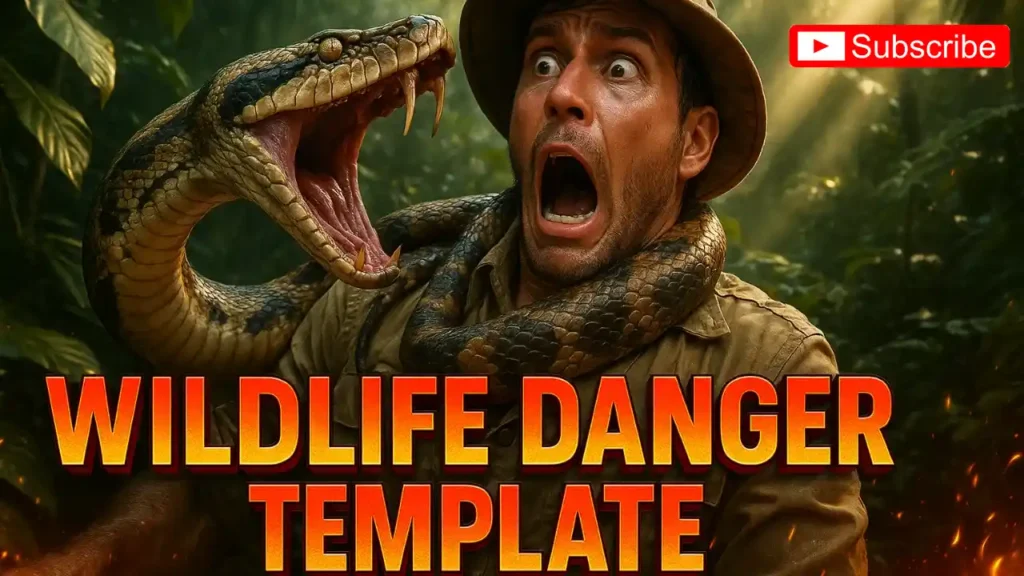
Because they form a personal connection with the audience and that enhance more views.
Some free YouTube thumbnail makers include:
- Canva → beginner-friendly with pre-built templates.
- ideogram→ you can use any prompt from above to generate YT thumbnail.
- leonardo → another strong recomendation for youtube thumbnail generations
- aistudio → The Google ai studio is one of best image generation AI tools for youtube thumbnails.
- MidJourney → if you are financially strong then choose this damn good ai tool.
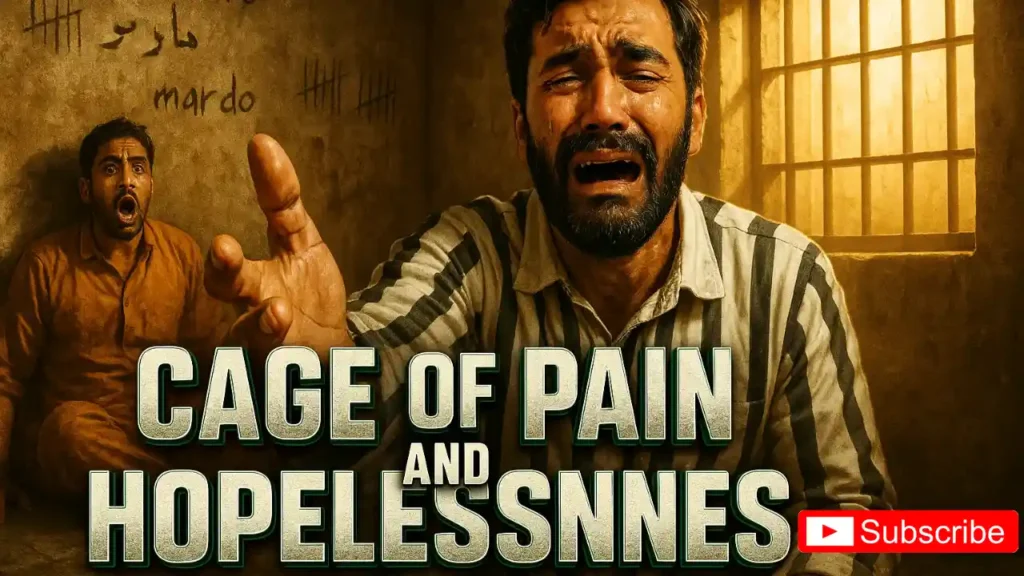
When creators ask, “how do I create a thumbnail for YouTube?” the answer lies in mixing good design principles with AI-generated elements.
Equally important is ensuring your design is optimized at 1280×720 px, the official YouTube size.
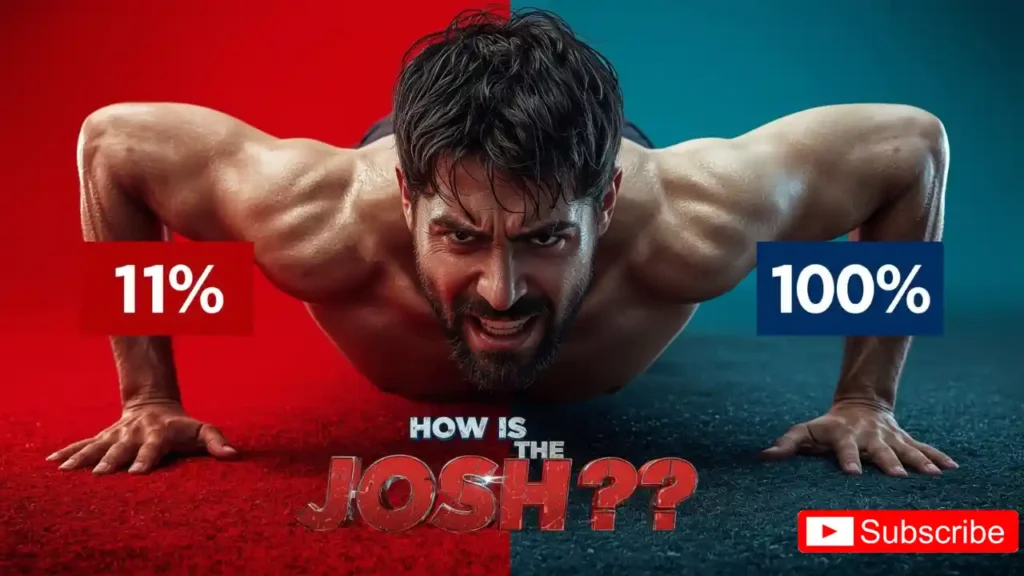
In essence, free makers allow you to practice without cost while still producing professional results.
YouTube thumbnail generator AI free
Well, this blog post is based on YouTube thumbnail generator AI free solutions.

We reveal the best prompts you can simply copy and paste from this article.
These tools often come with free credits so beginners can test them without payment.

In conjunction with manual tools like Canva, AI takes your design possibilities to the next level.
The first recommended option is ChatGPT AI, which provides clear, customizable prompts for thumbnails.
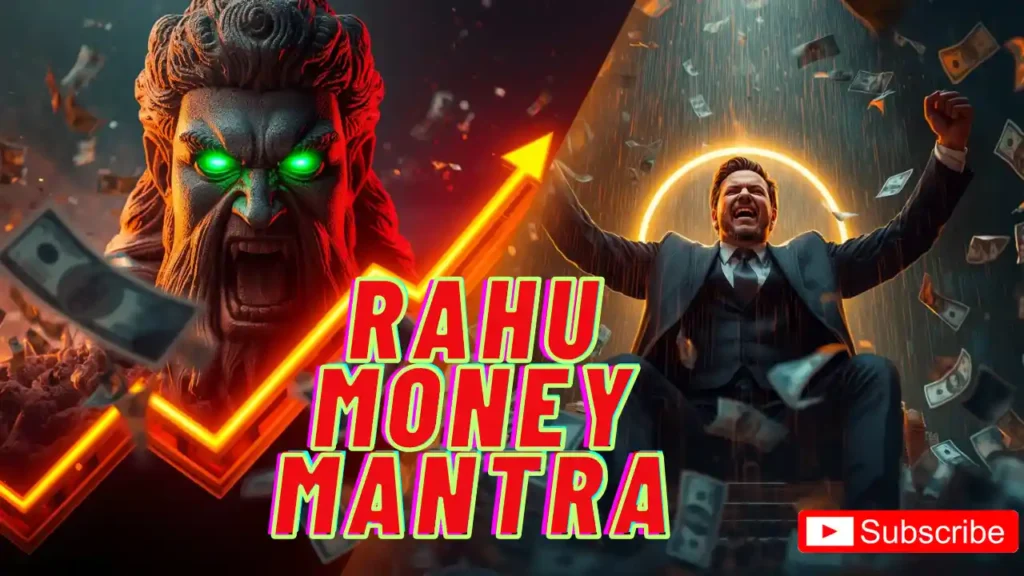
Because of this, it has gained popularity among designers and YouTubers alike.
If you want cinematic and hyper-realistic visuals, Sora AI is a powerful choice.
Similarly, Leonardo AI specializes in polished and detailed images, much like MidJourney.

Here are some popular AI-based generators for thumbnails:
- ChatGPT AI → great for structured prompts.
- Sora AI → advanced realism.
- Leonardo AI → cinematic quality.
- MidJourney → creative, surreal styles.
- Ideogram → text + image hybrid thumbnails.
- Nano Banana → upcoming free tool, especially for vlogs.
What’s more, most trending thumbnails you see on YouTube today are AI-generated using these platforms.

So, if you’re asking “how do I make YouTube thumbnails that look professional?”
—the answer is to rely on a YouTube thumbnail generator AI prompt, experiment, and refine until you hit the perfect look.

Download YouTube thumbnail prompt templates
Only a few websites share YouTube thumbnail prompt templates for free, because many sell them at a price.

On freelancing platforms like Upwork or Fiverr, even a single custom thumbnail costs at least $5.
We’re offering you free downloadable templates to save time and effort.

You can reuse them by changing the text, style, or background while keeping the design structure intact.
Here’s why templates are useful:
- Save time by avoiding redesigning from scratch.
- Ensure consistent branding.
- Provide flexibility across different niches (gaming, travel, vlogs, reviews, tutorials).
Here are a few YouTube thumbnail prompts:
Please check one by one and note that the result may be vary because the AI tools are updating every day.

Note: In Thumbnail Example 4, we used the text “India Day #9” on Canva. You can create equally attractive designs by editing prompt-generated images.
Google AI Studio often generates very large images (8K size).

For this reason, try resizing them to 700×450 px for easier use.
In a few cases, we also layered extra images onto AI outputs.

Just as Canva allows overlays, you can adjust prompts or add/remove elements to suit your needs.
Ultimately, having a download library of prompts is akin to owning a design toolkit—you’ll never start from zero again.
You can use this podcast thumbnail ideas for youtube which is simple and very delights in design.

You can get this Punjab floods crisis youtube video thumbnail prompt download withoot any cost.
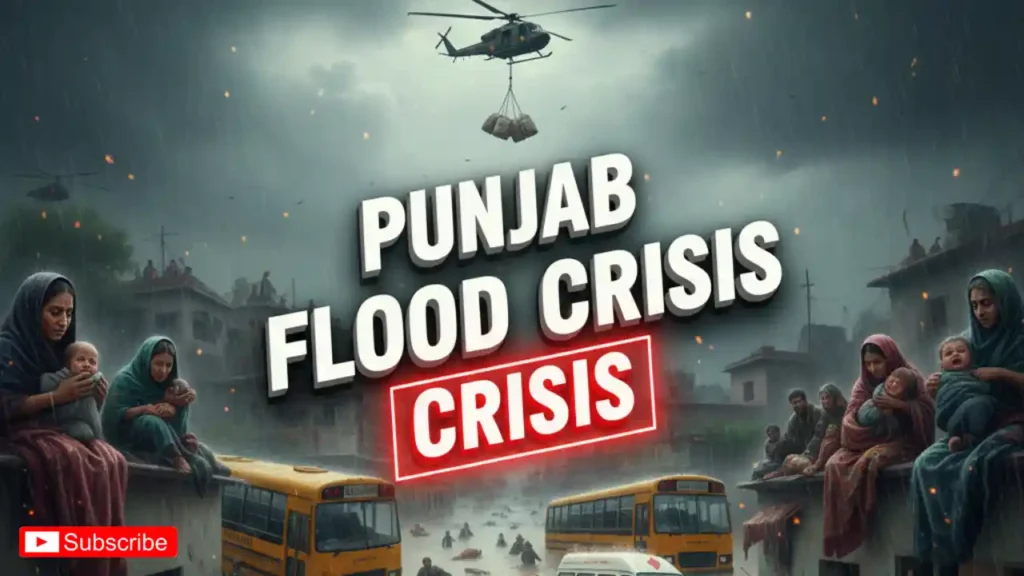
Our next youtube video thumbnail is design for a family home tour which is design in very simple and realistic model.
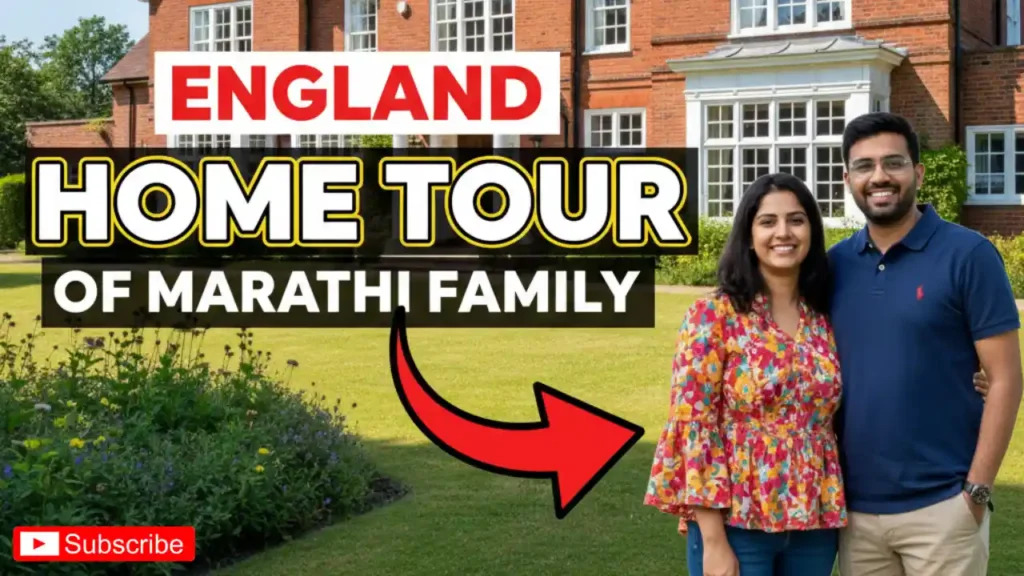
You can change the face of these thumbnail on AI Studio google by using the face changing prompt.

Create a thumbnail on sex education that attracts viewers to engage more from the thumbnail.
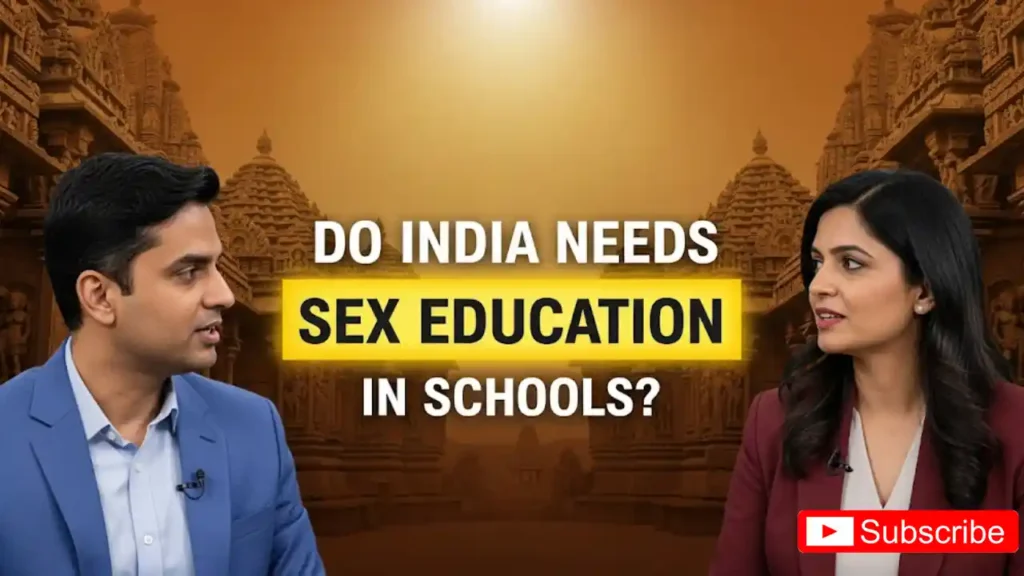
You can enlage the images or replace the images of man and woman from this thumbnail as per your needs.
Conclusion
We revealed the best 51+ YouTube thumbnail generator prompts in this blog post.
The internet is full of AI-powered image creators, from ChatGPT to Google AI Studio,
but not all of them provide free templates.
Now, Nano Banana has emerged as one of the strongest free tools for realistic thumbnails.
Please comment below which thumbnail you liked most and why.