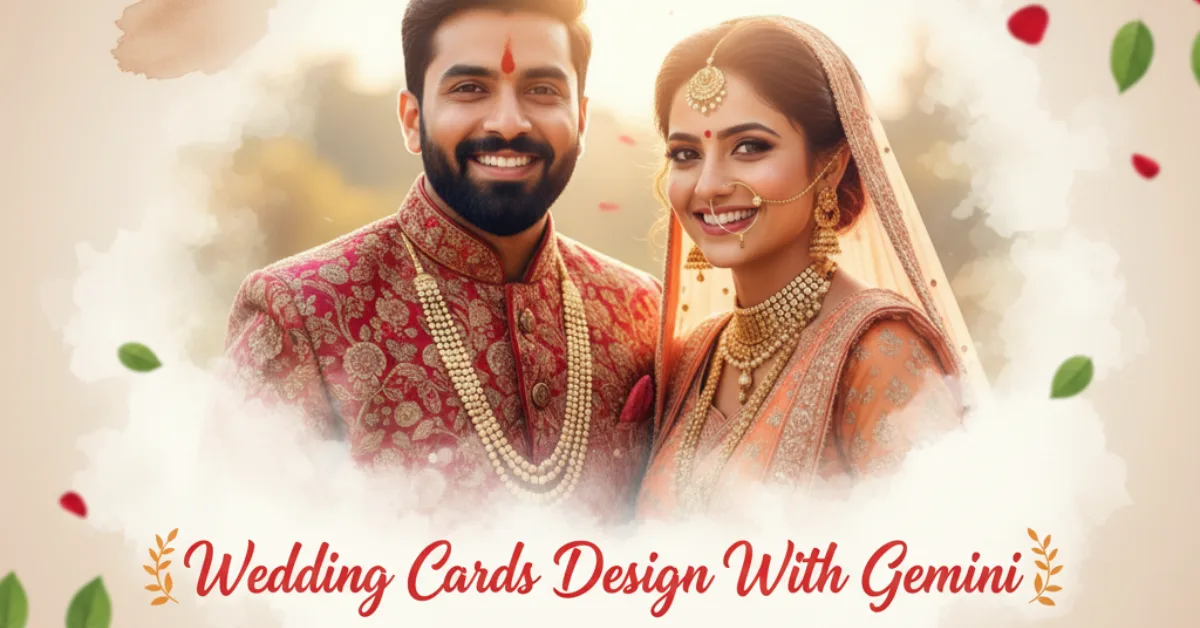Imagine turning any old photograph into a cinematic masterpiece with just one click — yes, it’s possible!
Okay, have you ever looked at a cherished memory and wished it could come alive as a gallery-worthy painting?
Last week, one of my friends uploaded a faded childhood photo,
And I tried it with the Gemini Cinematic Impasto Oil Painting Prompt and transformed it into a stunning oil painting.
Oh! You don’t believe it, but I fell in love with the Gemini visual that expresses rich texture and cinematic depth.
Thank God for Nano Banana — without brushes and no mess, I got pure artistic magic.
AI-generated art is projected to grow 38% in user adoption this year alone — meaning tools like Gemini AI are redefining creativity at lightning speed.
Are you ready to see how your old memories can step into cinematic glory?
Let’s explore every detail of this revolutionary AI art tool, Gemini AI, using a few lines of prompt.
How Gemini AI Restores Old Photos for Cinematic Art
I took an image from Pinterest; we will demonstrate a realistic Gemini Cinematic Impasto Oil Painting.
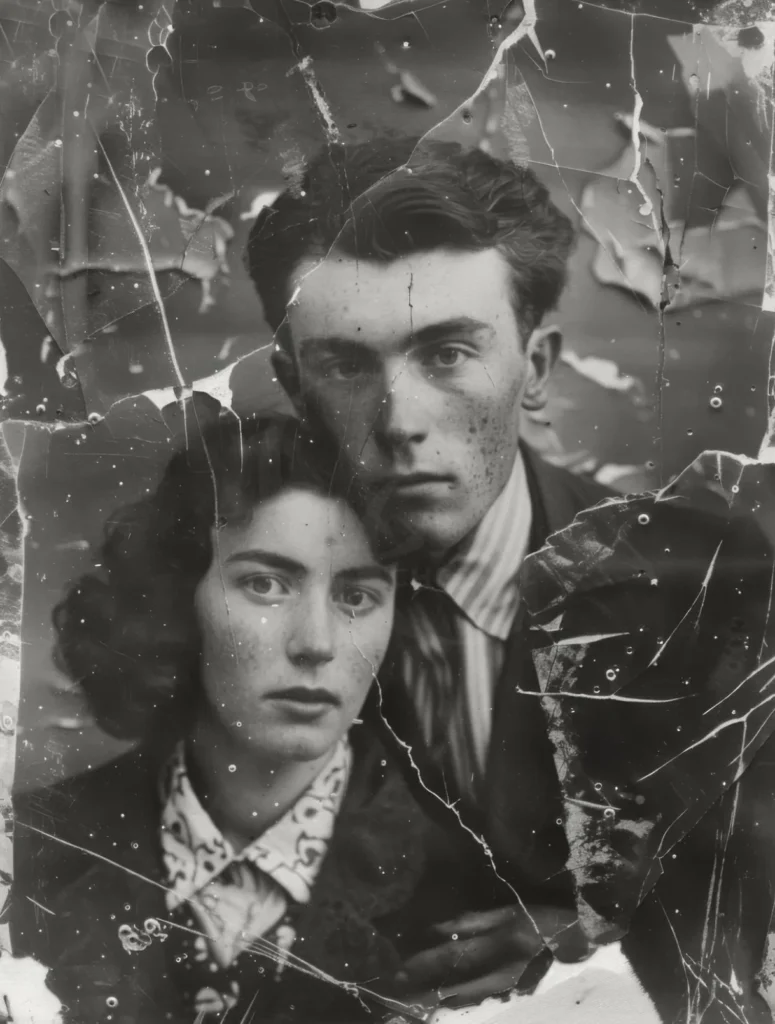
If you have any physically damaged photo that already has spots and blemishes or some areas appear to have lost part of their image layer,
then you can follow the steps below to restore the old photo, and after that, you can use the Gemini Cinematic Impasto Oil Painting.
- Open the website www.photoeditprompts.in (_blank link) in a new browser tab
- Click on the search icon, type “restore damaged photo,” and open the first link.
- Read the article and copy the prompt.
- Open a new tab and go to the Gemini AI website (link url _blank).
- Log in with your GMAIL and paste the prompt.
- Click on the + icon and attach the old photo.
- Hit the run button.
Finally, your realistic image will be created.

From the above result, we will use the color version of the photo in our cinematic Gemini oil painting prompt.
Step-by-Step Guide to Using Gemini Oil Painting Prompt
The Gemini Cinematic Impasto Oil Painting Prompt comes with creativity, and you can get it in one click.

So, create your next masterpiece by following these steps:
- Since you are already in Gemini AI, copy the given prompt and paste it.
- Next, add the recent color photo that you restored a few moments ago.
- Click on the run button, and within a few seconds, your Gemini Cinematic Impasto Oil Painting photo will be ready.
- You can use the next prompt to view the recent art visual in a frame.

If you have any doubts, let us know in the comment section.
Conclusion
So finally, we have revealed how to transform old photographs into cinematic oil paintings, exploring rich impasto textures.
The Gemini Cinematic Impasto Oil Painting Prompt opens doors to limitless creativity.
Gemini AI ensures every photo becomes a masterpiece worthy of display within a few clicks.
Many users worldwide are embracing this innovative tool to relive memories with cinematic elegance.
So why wait for next time? Start experimenting today, and see how your favorite photos can transform instantly.
FAQs
Yes, Gimini is a powerful ai tool that can restore any image into a realistic image.
You are right! Gemini AI can restore your old photos.