You may have observed many trending images of girls wearing Gajra or flowers in their hair and posing in a saree like a professional model.
All these images are captured using prompts without even stepping into a photoshoot studio.
These images are going viral on social media and even appearing in AI-generated videos.
This blog post will guide you step by step on how to recreate your ordinary images into trending AI-generated saree looks.
And for that you can use Google Gemini AI Saree Prompts without losing your real facial structure.
Let’s explore these easy, simple, and accurate prompt techniques that can give your photos a magical transformation.
Google Gemini AI Saree Prompts
The newly launched Google Gemini Nano Banana AI Saree generator is capturing the AI image creation market rapidly.
It’s growing day by day, not only because of its accuracy but also because of its ability to deliver cinematic and realistic results.
With the right Google Gemini AI Saree prompt, you can transform a simple picture into a glamorous avatar identical to what you see trending online.
In this website, you will also find a helpful wedding prompt guide for bridal portraits.
Similarly, saree prompts work wonders when you want that elegant, cultural, yet modern look for your social media content.
Important Tip: Before using these prompts, make sure your image shows your face clearly.
Eyes, nose, ears, and hair must be visible. If anything is missing, the AI might distort your look.
With Gemini AI photo editing prompts, you can get:
- Retro looks (prompt for retro look in Gemini).
- Couple prompts (for couples looking for cinematic saree looks).
- Google Gemini AI photo Nano Banana versions.
- Google Gemini AI saree photo trending prompt combinations.
Over and above that, creators are experimenting with retro vintage prompts and even 3D model prompts to enhance their AI fashion content.
How to Make Trending AI Girl Image Wearing Saree and Gajra?
First of all, copy the Gemini AI photo prompt copy-paste trending from our website. Afterwards, go to Google AI Studio (Gemini Studio AI).

Here’s the simple process step by step:
- Log in with your Gmail ID.
- Click on Nano Banana.
- Remove the default text prompt shown.
- Paste the Google Gemini AI Saree prompt you copied.
- Click on the “+” icon and upload the image you want to transform.
- Hit Run and wait for a few seconds.
Within moments, the Google Gemini Nano Banana AI prompt will recreate your image into a realistic saree look.
This prompt also add the Gajra, jewelry, or whatever style you specify.
What’s more, you can experiment with multiple prompts to try different vibes—retro sarees, bridal sarees, or even cinematic glamour looks.
By the same token, influencers and digital creators are already using Google Gemini photo trends to boost engagement on Instagram, Reels, and even YouTube thumbnails.
Enjoy your new trending look or avatar, guaranteed to increase likes, shares, and comments.
Conclusion
On the whole, the Google Gemini AI Saree prompts are a powerful tool for creating stunning, and realistic images.
Creating the saree images without the need for professional photo shoots is possible with these prompts.
Notably, these prompts are simple, copy-paste friendly, and versatile for different themes such as retro, bridal, or modern saree fashion.
We are sure these prompts will not only increase your social media engagement, but also inspire creativity in your content.
So, whether you are an influencer, a bride-to-be, or simply someone who loves experimenting with AI fashion, do give Google Gemini AI photo editing prompts a try.
At the end of the day, AI is reshaping photography—and you can be part of this trend today.
FAQs
Q1. How do I use Google Gemini AI Saree prompts?
A: You simply copy the saree prompt, open Gemini Studio or Nano Banana, upload your photo, and run the prompt for instant results.
Q2. Are Google Gemini Nano Banana AI Saree prompts free?
A: Yes, most of the basic prompts are free to use. Some premium prompts may require upgrades, but the saree trend prompts are mostly available without cost.
Q3. Can I create a couple’s photo with Gemini AI?
A: Absolutely! There are couple prompts for Gemini AI designed for wedding sarees, retro looks, or cinematic couple portraits.
Q4. What is the difference between Google Gemini AI Saree and other AI apps?
A: Unlike other apps, Google Gemini AI photo editing prompts preserve facial accuracy and generate highly realistic results without looking cartoonish.
Q5. Which prompt is best for retro looks in sarees?
A: You can use the retro vintage prompt for Gemini AI to get a traditional yet stylish saree vibe that looks straight out of the 80s or 90s.



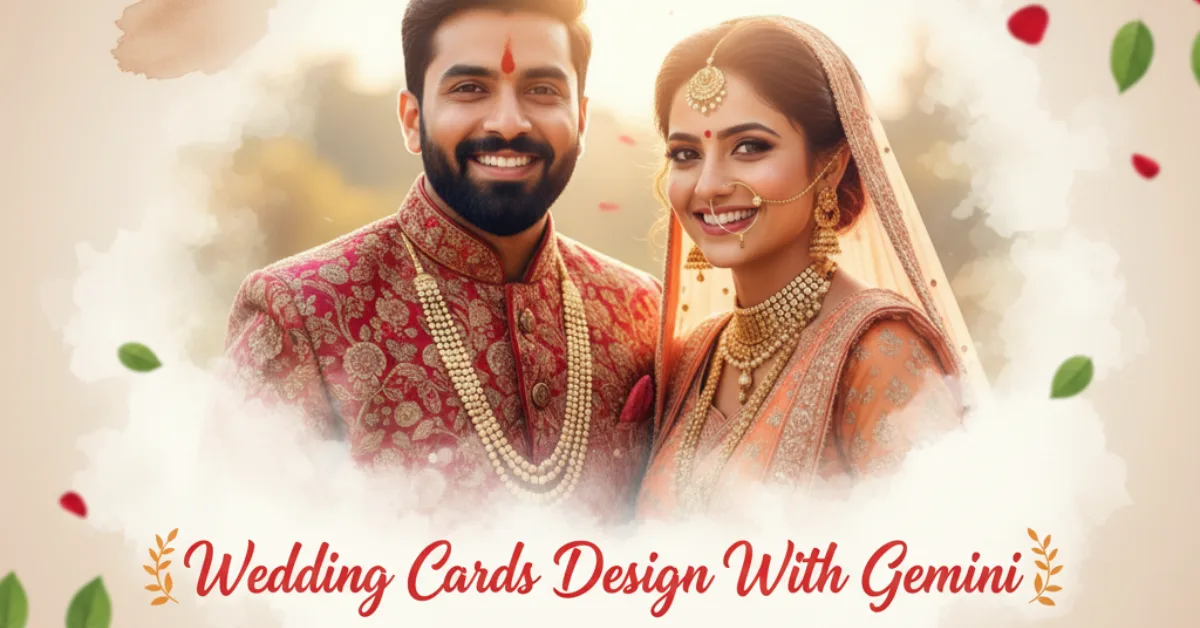
The Madisar
The Madisar (Tamil Nadu)
The madisar is worn for rituals, weddings, and other festive occasions. A key feature is that it is typically draped without a petticoat.
Key difference: Iyer vs. Iyengar
Iyer style: The pallu (the end of the saree that drapes over the shoulder) comes over the right shoulder.
Iyengar style: The pallu is draped over the left shoulder.
Thank you